Contribution:
OCL using USE
Headline
Class diagrams with Language:OCL based on Technology:USE
Motivation
Some of the features involve constraints. Notably, Feature:Ranking imposes a constraint on the salary values. In a Language:UML-based contribution, such constraints may be modeled with the help of Language:OCL.
Illustration
When using USE (with OCL), a class diagram including all OCL constraints is represented in a textual syntax. The USE IDE visualizes this textual syntax when necessary. Here is how invariants are attached to a class:
context Company
inv needs_a_name: self.Name.size() > 0
inv comply_ranked_salary: self.complyRankedSalary()
In the class Company, the corresponding invariant is specified as follows:
class Company
attributes
Name : String
operations
total() : Real =
self.departments->collect(d : Department | d.total())->sum()
cut()
complyRankedSalary() : Boolean =
self.departments->forAll(d : Department | d.complyRankedSalary())
containsEmployee(e: Employee) : Boolean =
self.departments->forAll(d : Department | d.containsEmployee(e))
containsDepartment(dep: Department) : Boolean =
self.departments->includes(dep) or
self.departments->one(d : Department | d <> dep and d.containsDepartment(dep))
addDepartment(d : Department)
removeDepartment(d : Department)
end
Thus, complyRankedSalary is delegated to the individual departments. A company complies with the ranking constraints when all its departments comply with it. We use OCL's universal quantification to this end.
In the class Department, the corresponding invariant is specified as follows:
complyRankedSalary() : Boolean =
self.employees->sortedBy(e : Employee | e.Salary)->last().oclIsTypeOf(Manager) and
self.subdepartments->forAll(d : Department | d.complyRankedSalaryRec(self.employees->sortedBy(e : Employee | e.Salary)->first().Salary))
complyRankedSalaryRec(max : Real) : Boolean =
self.employees->sortedBy(e : Employee | e.Salary)->last().oclIsTypeOf(Manager) and
self.employees->sortedBy(e : Employee | e.Salary)->last().Salary < max and
self.subdepartments->forAll(d : Department | d.complyRankedSalaryRec(self.employees->sortedBy(e : Employee | e.Salary)->first().Salary))
The first condition of complyRankedSalary establishes that, when sorting employees of a department by salary, then the last employee, i.e., the employee with the maximum salary, is the manager of the given department. The second condition of complyRankedSalary, which ultimately invokes complyRankedSalaryRec, checks compliance for the subdepartments while passing in the minimum salary from the given department as the upper bound for salaries in the subdepartments. Finally, the recursive condition complyRankedSalaryRec is very similar to complyRankedSalary, except that it also enforces the received maximum as a bound.
Usage
Download and install
Download the contribution.
GitHub URL: https://github.com/cEhlen/OCL101Companies
Clone URL: git@github.com:cEhlen/OCL101Companies.git
Download and install USE OCL.
Download link: http://useocl.sourceforge.net/w/index.php/Main_Page#Download
At the time of writing, this meant to download a file "use-4.1.1.tar.gz".
Just unpack the file in a location convenient for software.
Running USE
Run the program.
In directory "bin", there are scripts for running the program on different platforms.
This will give you a terminal window and the USE window.
Type the following commands into the terminal window.
use> open /path/to/101companies.use use> open testdata
Here "/path/to/" is the path to the GitHub directory that was cloned earlier.
These commands open the specification and load a sample company into memory.
The class and object diagrams can be rearanged and should look like the following images:
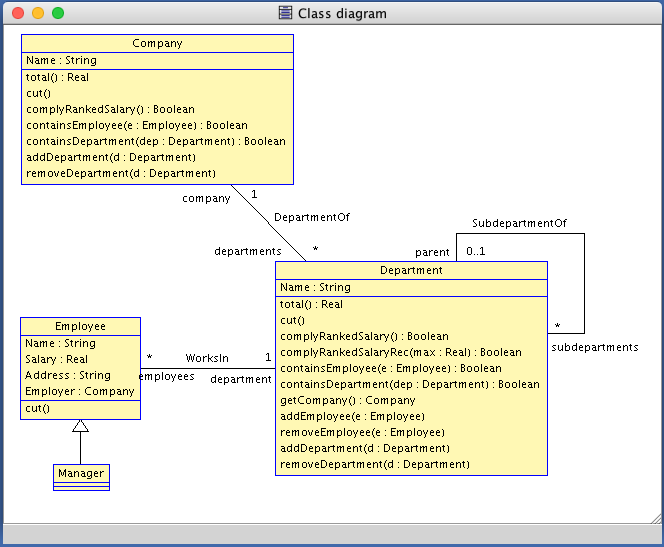
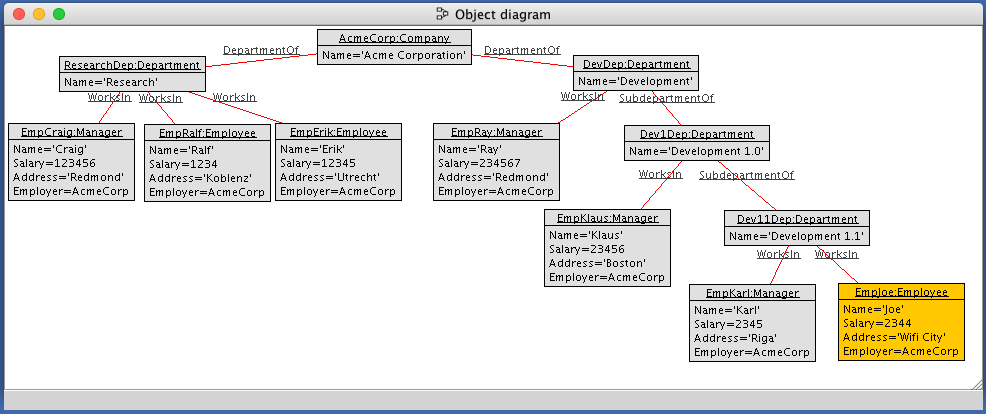
Using USE
Checking Class Invariants
The ⚡ button ("Create class invariant view") checks all invariants and shows the output. You can doubleclick every constraint and see the stacktrace of the execution.
Pre- And Postconditions
The testdata file also does all pre and postcondition checks for all operations executed. If you take a look at the output in the terminal window, you should find something like
testdata> !openter AcmeCorp addDepartment(ResearchDep) precondition `department_not_in_company' is true precondition `department_has_no_company' is true testdata> !insert (ResearchDep, AcmeCorp) into DepartmentOf testdata> !opexit postcondition `department_has_company' is true postcondition `department_was_added' is true
Here we enter the operation `addDerpartment` for our company. Then we execute the commands needed to execute the operation and exit the operation. USE checks each precondition when entering the operation and checks every postcondition when exiting. Here everything worked just fine and the department was added to the company.
You can type these commands into the terminal window yourself. Try running
use> !openter EmpKarl cut() <<precondition check>> use> !set EmpKarl.Salary := 1172.5 use> !opexit <<postcondition check>>
This should execute sucessfully. But since Karl is the manager of the Development 1.1 department, the company does not comply to the ranked salary constraint anymore. Press ⚡ button ("Create class invariant view") to find the problem. Select the violated constraints to see the stack trace.
There are no revisions for this page.
User contributions
User edits
Syntax for editing wiki
For you are available next options:will make text bold.
will make text italic.
will make text underlined.
will make text striked.
will allow you to paste code headline into the page.
will allow you to link into the page.
will allow you to paste code with syntax highlight into the page. You will need to define used programming language.
will allow you to paste image into the page.
is list with bullets.
is list with numbers.
will allow your to insert slideshare presentation into the page. You need to copy link to presentation and insert it as parameter in this tag.
will allow your to insert youtube video into the page. You need to copy link to youtube page with video and insert it as parameter in this tag.
will allow your to insert code snippets from @worker.
Syntax for editing wiki
For you are available next options:will make text bold.
will make text italic.
will make text underlined.
will make text striked.
will allow you to paste code headline into the page.
will allow you to link into the page.
will allow you to paste code with syntax highlight into the page. You will need to define used programming language.
will allow you to paste image into the page.
is list with bullets.
is list with numbers.
will allow your to insert slideshare presentation into the page. You need to copy link to presentation and insert it as parameter in this tag.
will allow your to insert youtube video into the page. You need to copy link to youtube page with video and insert it as parameter in this tag.
will allow your to insert code snippets from @worker.
